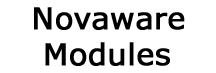 |
 |
 |
· System-Wide Features · System Maintenance · Novadex |
|||
 |
 |
 |
 |
 |
||
 |
 |
 |
 |
|||
 |
 |
 |
 |
|||
Purchase Orders
 P/O Files.
P/O Files.
 Purchase Order File.
Purchase Order File.
- View Screen(s)
- Used to enter orders information and place orders with vendors.
- Records an unlimited number of purchase orders.
- Records the vendor key of the vendor the order is purchasing from.
- Records shipping and delivery information, like the requested delivery date, shipping method, FOB, Delivery location key, and warehouse key.
- Records payment information, like the terms key and tax key.
- A switch specifies if cost information should be printed on the P/O.
- A switch specifies if a purchase confirmation should be printed instead of a purchase order.
- Displays invoice totals including order cost, sales tax, usage tax, freight, and miscellaneous charges. The totals can be corrected later if the amounts on the invoice are different.
- The taxes can be calculated automatically or entered manually by the user.
- Each open P/O record lists the items ordered on the P/O.
- An unlimited number of items ordered may be recorded.
- A blanket P/O number can be specified to quickly fill in the items to be ordered.
- The list of items ordered can contain messages that will print on the purchase order and other reports.
- Each item ordered record specifies the quantity ordered and a unit key that specifies the unit that the quantity is expressed in.
- Each item ordered record specifies the unit cost of the item and the extended cost of the quantity ordered. The cost can be corrected if the invoiced cost is different.
- Each item ordered record specifies the unit cost of the item and the extended cost of the quantity ordered.
- Each item ordered record specifies the job number and category that the item is ordered for.
- Each item ordered specifies if the item is non-taxable, sales taxable, or usage taxable. Usage tax is used for items that are subject to sales tax, but the vendor does not charge sales tax on the item.
- Each item ordered record specifies if the item is to be received into inventory, used on a job, or used internally.
- Each item ordered record specifies a requested delivery date.
 P/O Invoicing File.
P/O Invoicing File.
- View Screen(s)
- Used to enter and process the invoices your vendors bill you for the P/Os.
- Records an unlimited number of invoices.
- Records payment information, like the terms key, tax key, payment due date, discount date, and discount amount.
- Due date, discount date, discount amount can be calculated automatically from the invoice data and the payment terms or can be entered manually.
- Records's the vendor's invoice number.
- Displays invoice totals for the original order amount and the amount currently invoiced.
- Invoice totals record freight and miscellaneous charges.
- Invoice totals record the sales tax and usage tax amounts. The taxes can be calculated automatically or entered manually by the user.
- Each open P/O record lists the items ordered on the P/O.
- An unlimited number of items ordered may be recorded.
- The list of items ordered can contain messages that will print on the purchase order and other reports.
- Each item ordered record specifies the quantity ordered, received, previously invoiced and the new quantity invoiced. Each item contains a unit key that specifies the unit that the quantities are expressed in.
- Each item ordered record specifies the unit cost of the item and the extended cost of the quantity invoiced and extended cost of the total quantity ordered.
- Each item ordered record specifies the job number and category that the item is ordered for.
- Each item ordered specifies if the item is non-taxable, sales taxable, or usage taxable. Usage tax is used for items that are subject to sales tax, but the vendor does not charge sales tax on the item.
- Each item ordered record specifies if the item is to be received into inventory, used on a job, or used internally.
 P/O Receiving File.
P/O Receiving File.
- View Screen(s)
- Used to record and process the items recieved from a vendor.
- Records an unlimited number of receiving records.
- Records payment information, like the terms key and tax key.
- Displays order totals that include freight, miscellaneous, charges, sales tax, and usage tax. The taxes can be calculated automatically or entered manually by the user.
- Each open P/O record lists the items ordered on the P/O.
- An unlimited number of items ordered may be recorded.
- The list of items ordered can contain messages that will print on the purchase order and other reports.
- Each item ordered record specifies the quantity received and a unit key that specifies the unit that the quantity is expressed in.
- Each item ordered record specifies the unit cost of the item and the extended cost of the total quantity ordered.
- Each item ordered record specifies the job number and category that the item is ordered for.
- Each item ordered specifies if the item is non-taxable, sales taxable, or usage taxable. Usage tax is used for items that are subject to sales tax, but the vendor does not charge sales tax on the item.
- Each item ordered record specifies if the item is to be received into inventory, used on a job, or used internally.
 Open P/O File.
Open P/O File.
- View Screen(s)
- Records the purchase orders that are currently being processed.
- Records an unlimited number of open P/Os.
- Records shipping and delivery information, like the requested delivery date, shipping method, Delivery location key, and warehouse key.
- Records payment information, like the terms key, tax key, payment due date and discount date.
- Each open P/O record lists the items ordered on the P/O.
- An unlimited number of items ordered may be recorded.
- The list of items ordered can contain messages that will print on the purchase order and other reports.
- Each item ordered record specifies the quantity ordered, received, and invoiced. Each item contains a unit key that specifies the unit that the quantities are expressed in.
- Each item ordered record specifies the unit and extended cost of the item ordeered.
- Each item ordered record specifies the job number and category that the item is ordered for.
- Each item ordered specifies if the item is non-taxable, sales taxable, or usage taxable. Usage tax is used for items that are subject to sales tax, but the vendor does not charge sales tax on the item.
- Each item ordered record specifies if the item is to be received into inventory, used on a job, or used internally.
 P/O History File.
P/O History File.
- View Screen(s)
- Records a permanent history of all the closed P/Os.
- When P/O's are completed, their information is moved from the Open P/O file to the P/O history file.
- This file has the same information as the Open P/O file. However, the information is protected against accidental alteration.
 Blanket P/O File.
Blanket P/O File.
- View Screen(s)
- Records blanket purchase orders that can be used to generate purchase orders repeatedly.
- Records an unlimited number of blanket P/Os.
- Records shipping and delivery information, like the requested delivery date, shipping method, Delivery location key, and warehouse key.
- Records payment information, like the terms key and tax key.
- Specifies an expiration date, the blanket P/O cannot be used after the expiration date.
- Most of the information specified is copied into the P/Os generated from the blankey. The information can then be altered in the P/O if needed.
- Each blanket P/O record lists the items ordered on the P/O.
- An unlimited number of items ordered may be recorded.
- The list of items ordered can contain messages that will print on the purchase order and other reports.
- Each item ordered record specifies the unit cost of the item ordered.
- Each item ordered record specifies the job number and category that the item is ordered for.
- Each item ordered specifies if the item is non-taxable, sales taxable, or usage taxable. Usage tax is used for items that are subject to sales tax, but the vendor does not charge sales tax on the item.
- Each item ordered record specifies if the item is to be received into inventory, used on a job, or used internally.
 Non-Inventory Items File.
Non-Inventory Items File.
- View Screen(s)
- Defines the items that you order for internal use but that you do not sell or use on jobs, like office supplies.
- Records an unlimited number of non-inventory items.
- Records the key and description for the items.
- Records a buying unit key that specifies the unit that the item is usually purchased in.
- Each item record lists the vendors that sell the item.
- Each vendor item in the list specifies the vendor's item key, buying unit key, minimum order quantity, order increment quantity, and unit cost.
 Deliver-to File.
Deliver-to File.
- View Screen(s)
- Defines the locations where orders should be shipped.
- Records an unlimited number of deliver-to records.
- Each deliver-to record specifies the address where the shipment should be deliivered, contact information, and the warehouse key assocaited with the location.
 Shipping Methods File.
Shipping Methods File.
- View Screen(s)
- Defines the shipping methods your vendors use to ship orders to you.
- Records an unlimited number of shipping methods.
- Records a description of the shipping method. The description will appear on the purchase order to request a particular shipping method.
 P/O Reports.
P/O Reports.
 Purchase Order Control List.
Purchase Order Control List.
- Prints a list that can be used to record the usage of purchase order numbers. This can be used to help manage the use of purchase order forms with pre-printed purchase order numbers.
- The list prints out a specified range of purchase order numbers.
- Each purchase order number prints on a line along with blanks for entering the employee ID, of the employee using the P/O number. There are also blanks for the date, and vendor key.
 Purchase Orders.
Purchase Orders.
- Prints purchase orders or order confirmations for the the selected orders in the purchase order file.
- If the purchase orders print successfully, the orders can be posted to the open P/O file to await invoicing and receiving.
- The software can print the company name and address on the purchase order, or the information can be pre-printed.
- The purchase order specifies the name and address of the vendor, positioned to appear in the window of a window envelope.
- The purchase order specifies the address that the order should be shipped to, the requested shipping date and the shipping method to be used.
- The user can specify if costs should appear on the order.
 General Features.
General Features.
- Blanket POs can be used to speed entry and record special deals from vendors.
- Orders can be placed for items for internal use, as well as for items for your customers.
- Detailed history of orders.
- Supports multiple, user-defined delivery locations.
- Supports multiple, user-defined shipping methods.